Your employees
Here are all the employees of your company. To add a new user, you need to invite him. In addition, you can create a number of teams, combining certain employees, and then attach to the project not one user at a time, but the whole team.
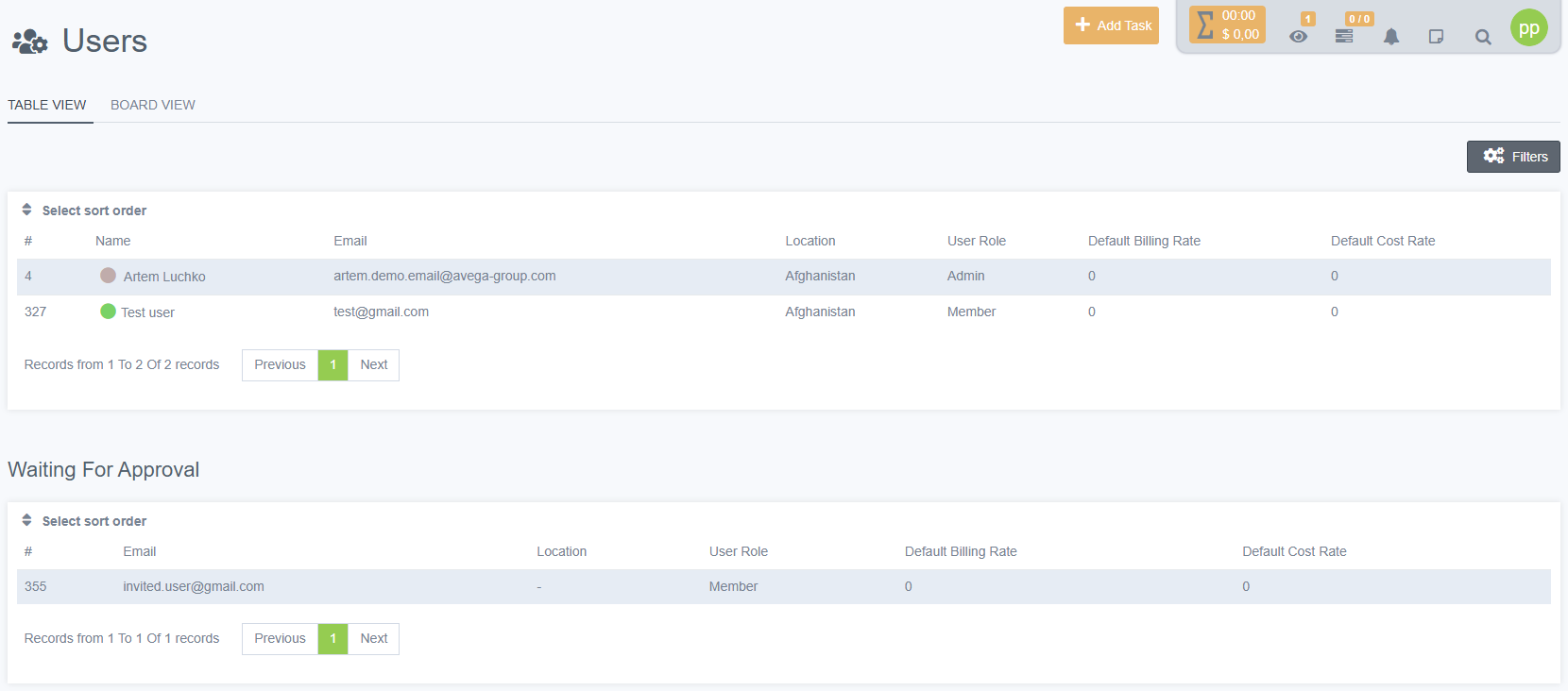
Invitation
On your part - To invite a user, you need to click the Invite User button, in the dialog box that opens, enter the email of the future employee and select the user type for him.
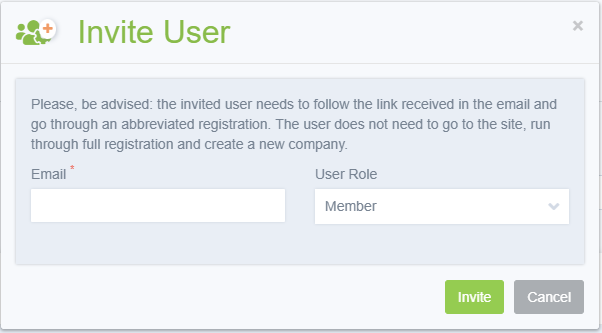
From the invitee - In order to join your company, the future employee needs to go to their mailbox, follow the link and go through a quick (short) registration.
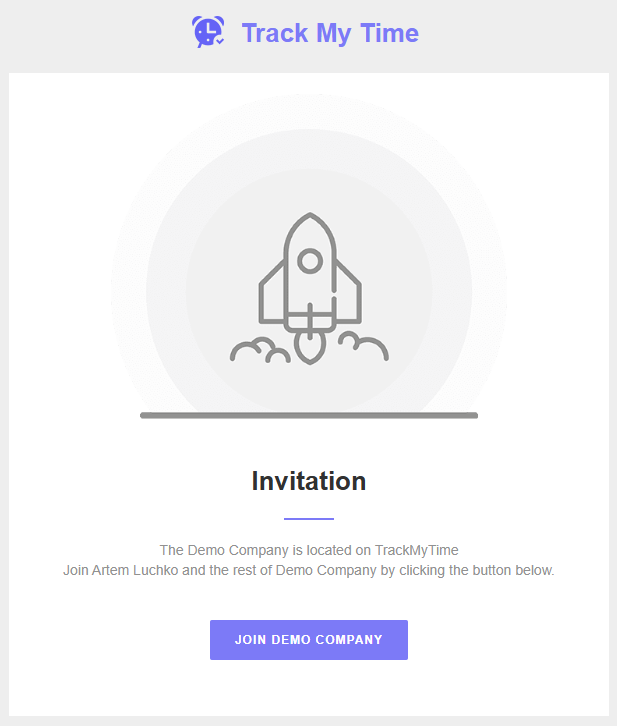
Teams
To create a team, you need to click the Add team button, enter the team name in the dialog box that opens, select its leader, and also select all the employees who will belong to it.
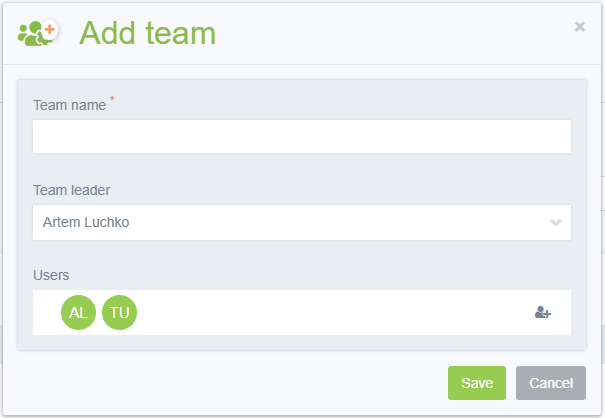
Viewing existing teams is easy - open the filter list and activate the "SHOW TEAMS" switch. You will see lists of users by teams.
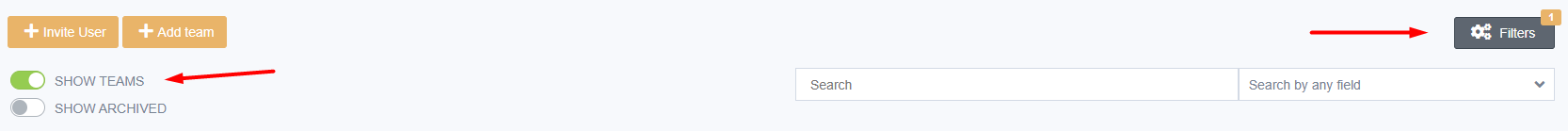
The leader of each team will be marked with a special crown symbol.
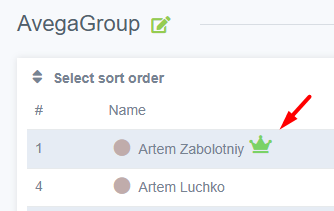
To join a team to a project, you need to open an existing project, go to the "PROJECT TEAMS" tab and click the Join Team button and select the required team.
