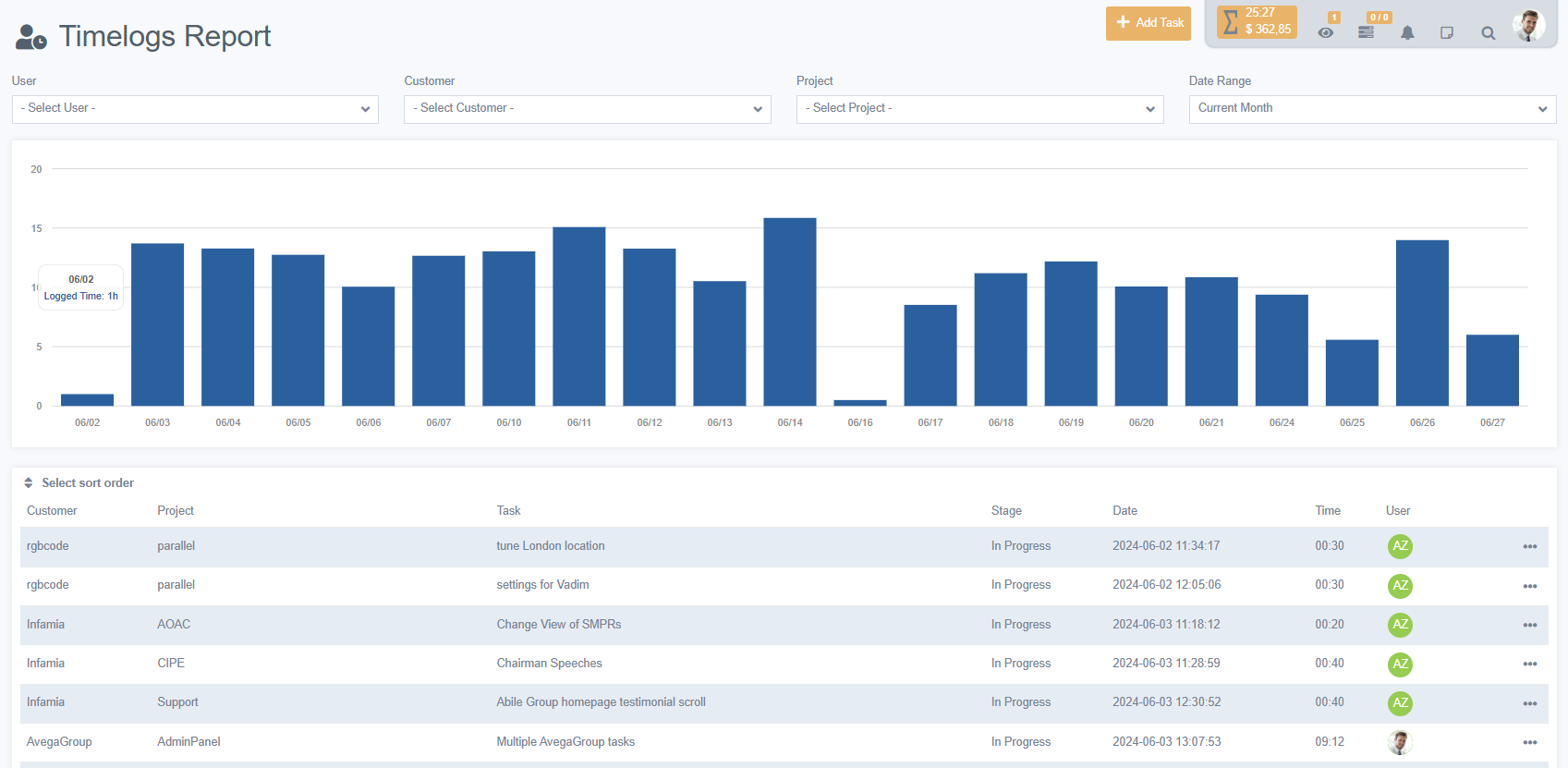Reports
Dashboard and My Stats
These two sections contain aggregated information on tasks: Tasks by status, Tasks by project, Overdue tasks, Tasks for this week, etc. The only difference is that in the first case the information goes to the entire company, and in the second - exclusively personally for the current user. Among other things, the EARN tab contains summary information on payments and profits.
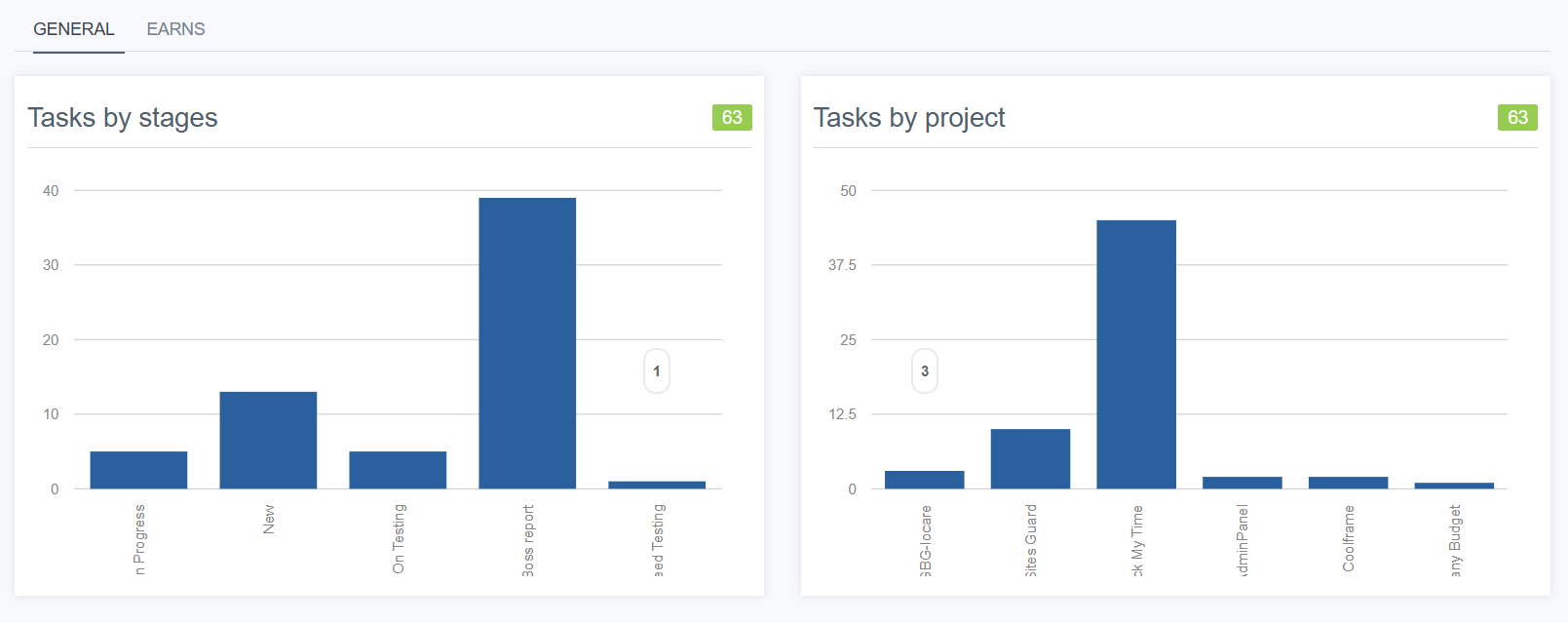
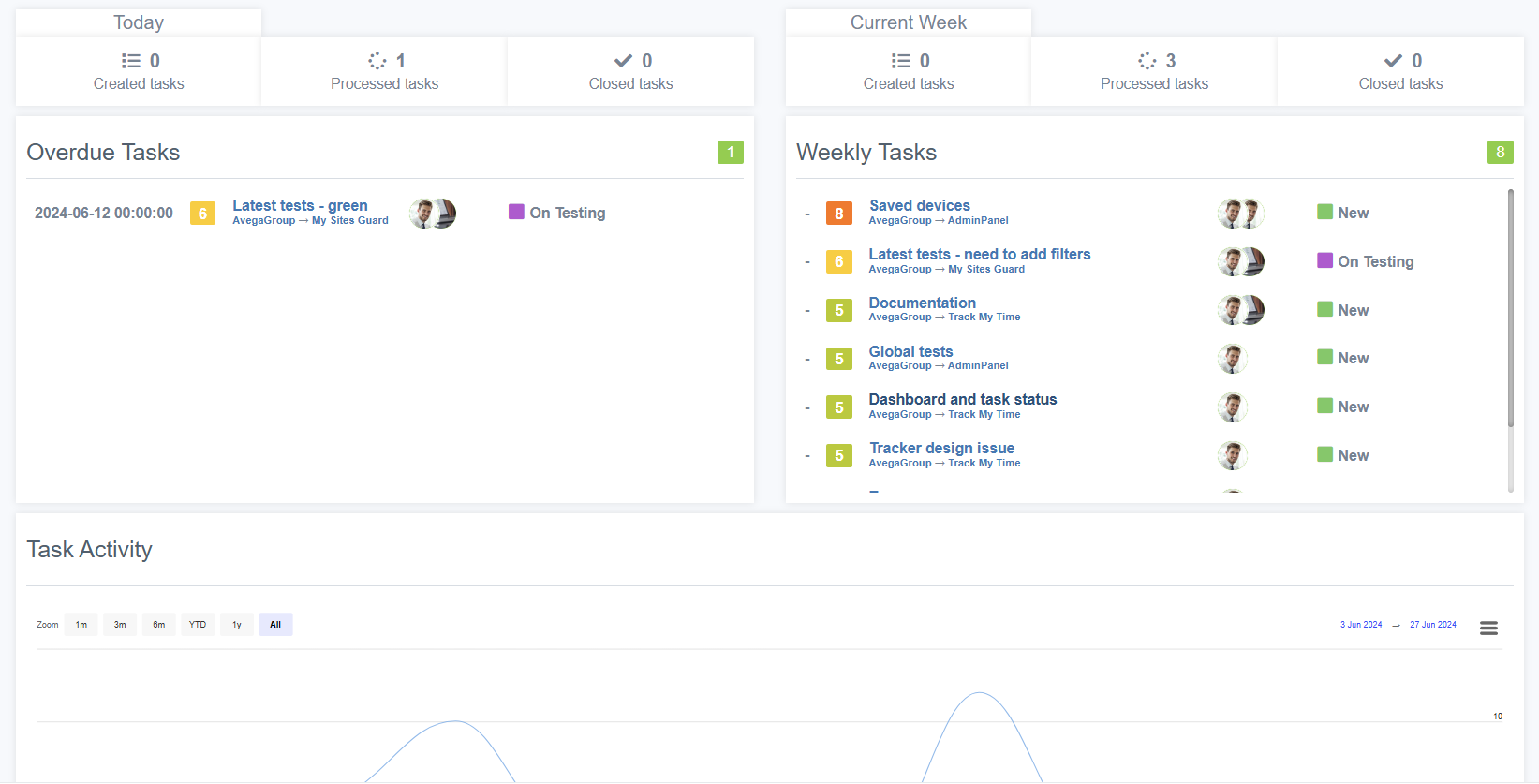
Task Activity
In Activity you can track all actions that were performed on tasks assigned to you, or to which you are an observer.
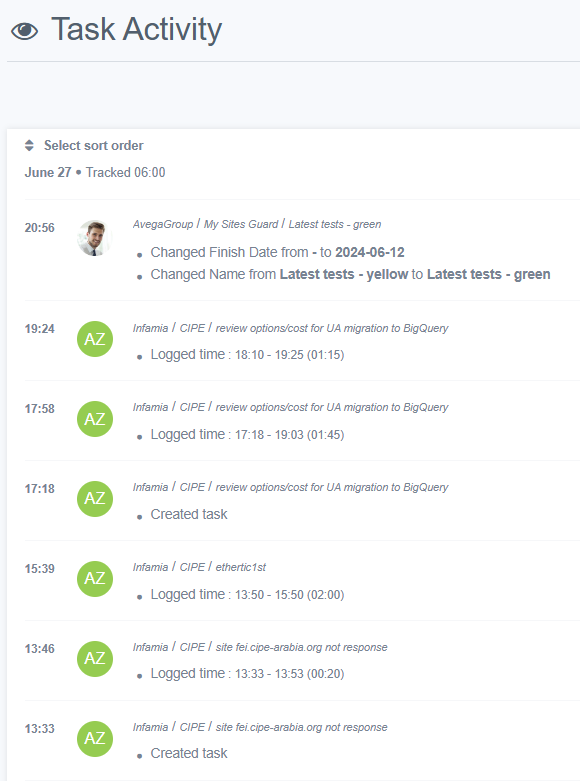
Timesheet Report
This section contains almost everything you need to generate reports, track funds and track staff work. You can see how much and what any employee worked on any day of the month. You can sort data by customers, projects or users. Here you can also generate invoices, print them and much more. If any user works more than the average working day set in the campaign settings, then each such employee, his day and the amount of time he worked overtime.
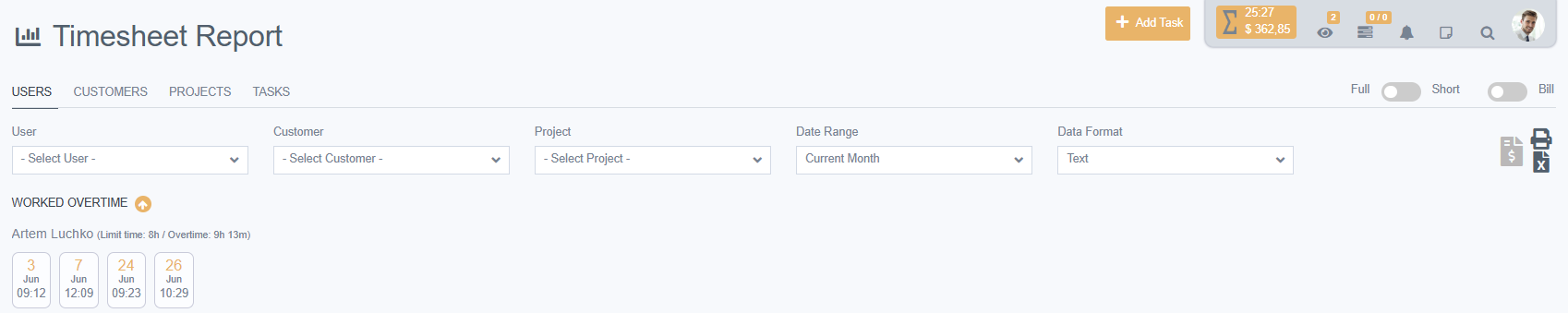

Timelogs Report
Time logs - everything related to visualizing the time spent on tasks. A chart of hours worked in the form of diagrams, as well as a list of the last modified tasks.